A Whirlwind Tour of CSS
Table of Contents
1. CSS 简介
Cascading Style Sheets (CSS) is a style sheet language used for describing the look and formatting of a document written in a markup language.
CSS 的中文可称为:层叠样式表,或者级联样式表。
Home page: http://www.w3.org/Style/CSS/
CSS Specifications: http://www.w3.org/Style/CSS/specs
CSS Level 2 Revision 1 (CSS 2.1) Specification: http://www.w3.org/TR/CSS21/
CSS 简明教程:http://www.w3school.com.cn/css/index.asp
2. CSS 基本语法
CSS 由选择器和声明(用花括号包围)组成,其基本语法如图 1 所示。
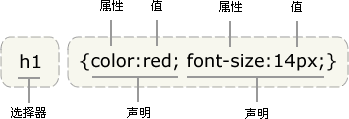
Figure 1: CSS basic syntax
多个声明之间用分号分开,选择器也可以指定多个,用逗号分开即可。如:
h1, h2 {
color: red;
}
CSS 中的注释用 /* 和 */ 包围。
CSS 大小写不敏感。
2.1. CSS 出现位置
CSS 样式可以出现在单个 HTML 元素中,出现在 HTML 文件的<head>标记中,出现在外部的 CSS 文件中。
出现在单个 HTML 元素中,如:
<p style="color: red"> this is red </p>
出现在 HTML 文件的<head>标记中,如:
<head>
<style type="text/css">
.font40 { font-size: 40px; }
</style>
</head>
出现在外部的 CSS 文件中,如:
<head> <link rel="stylesheet" type="text/css" href="external.css" /> </head>
3. CSS 选择器
选择器决定了其后面的规则应用于哪些内容上。
3.1. CSS 元素选择器实例
可直接对 html 中的元素进行选择。
<style type="text/css">
html {color:black;}
h1 {color:blue;}
h2 {color:silver;}
</style>
3.2. CSS ID 选择器实例(井号)
html 中的 id 用来唯一标记一个元素,一个页面中只能出现一次。常用来标记页面中唯一的内容,如 main navigation,footer 等。
<p id="intro"> This is a paragraph of introduction. </p>
ID 选择器以‘#’号开头,如:
<style type="text/css">
#intro {font-weight:bold;} /* 相当于 *#intro {font-weight:bold;} */
</style>
3.3. CSS 类选择器实例(点号)
html 中的类用来标记一类元素,常出现多次。
<p class="important"> This paragraph is very important. </p> <p class="important"> This paragraph is also very important. </p>
类选择器以‘.’号开头,如:
<style type="text/css">
.important {color:red;} /* 相当于 *.important {color:red;} */
</style>
3.4. CSS 2.1 选择器
| Pattern | Meaning | Described in section |
|---|---|---|
* |
Matches any element. | Universal selector |
E |
Matches any E element (i.e., an element of type E). | Type selectors |
E F |
Matches any F element that is a descendant of an E element. | Descendant selectors |
E > F |
Matches any F element that is a child of an element E. | Child selectors |
E:first-child |
Matches element E when E is the first child of its parent. | The :first-child pseudo-class |
E:link, E:visited |
Matches element E if E is the source anchor of a hyperlink of which the target is not yet visited (:link) or already visited (:visited). | The link pseudo-classes |
E:active, E:hover, E:focus |
Matches E during certain user actions. | The dynamic pseudo-classes |
E:lang(c) |
Matches element of type E if it is in (human) language c (the document language specifies how language is determined). | The :lang() pseudo-class |
E + F |
Matches any F element immediately preceded by a sibling element E. | Adjacent selectors |
E[foo] |
Matches any E element with the "foo" attribute set (whatever the value). | Attribute selectors |
E[foo="warning"] |
Matches any E element whose "foo" attribute value is exactly equal to "warning". | Attribute selectors |
E[foo~="warning"] |
Matches any E element whose "foo" attribute value is a list of space-separated values, one of which is exactly equal to "warning". | Attribute selectors |
E[lang \vert="en"] |
Matches any E element whose "lang" attribute has a hyphen-separated list of values beginning (from the left) with "en". | Attribute selectors |
DIV.warning |
Language specific. (In HTML, the same as DIV[class~="warning"].) |
Class selectors |
E#myid |
Matches any E element with ID equal to "myid". | ID selectors |
参考:http://www.w3.org/TR/CSS21/selector.html#pattern-matching
4. CSS 常用属性
参考:
http://www.w3school.com.cn/cssref/index.asp
http://www.w3school.com.cn/css/
http://www.w3.org/TR/CSS21/propidx.html
4.1. CSS 背景属性
CSS 背景属性如表 2 所示。
| 属性 | 描述 |
|---|---|
| background | 简写属性,作用是将背景属性设置在一个声明中。 |
| background-attachment | 背景图像是否固定或者随着页面的其余部分滚动。 |
| background-color | 设置元素的背景颜色。 |
| background-image | 把图像设置为背景。 |
| background-position | 设置背景图像的起始位置。 |
| background-repeat | 设置背景图像是否及如何重复。 |
4.2. CSS 文本属性
CSS 文本属性如表 3 所示。
| 属性 | 描述 |
|---|---|
| color | 设置文本颜色 |
| direction | 设置文本方向。 |
| line-height | 设置行高。 |
| letter-spacing | 设置字符间距。 |
| text-align | 对齐元素中的文本。 |
| text-decoration | 向文本添加修饰。 |
| text-indent | 缩进元素中文本的首行。 |
| text-shadow | 设置文本阴影。CSS2 包含该属性,但是 CSS2.1 没有保留该属性。 |
| text-transform | 控制元素中的字母。 |
| unicode-bidi | 设置文本方向。 |
| white-space | 设置元素中空白的处理方式。 |
| word-spacing | 设置字间距。 |
4.3. CSS 字体属性
CSS 字体属性如表 4 所示。
| 属性 | 描述 |
|---|---|
| font | 简写属性。作用是把所有针对字体的属性设置在一个声明中。 |
| font-family | 设置字体系列。 |
| font-size | 设置字体的尺寸。 |
| font-size-adjust | 当首选字体不可用时,对替换字体进行智能缩放。(CSS2.1 已删除该属性。) |
| font-stretch | 对字体进行水平拉伸。(CSS2.1 已删除该属性。) |
| font-style | 设置字体风格。 |
| font-variant | 以小型大写字体或者正常字体显示文本。 |
| font-weight | 设置字体的粗细。 |
4.4. CSS 列表属性
CSS 列表属性如表 5 所示。
| 属性 | 描述 |
|---|---|
| list-style | 简写属性。用于把所有用于列表的属性设置于一个声明中。 |
| list-style-image | 将图象设置为列表项标志。 |
| list-style-position | 设置列表中列表项标志的位置。 |
| list-style-type | 设置列表项标志的类型。 |
4.5. CSS 表格属性
CSS 表格属性如表 6 所示。
| 属性 | 描述 |
|---|---|
| border-collapse | 设置是否把表格边框合并为单一的边框。 |
| border-spacing | 设置分隔单元格边框的距离。 |
| caption-side | 设置表格标题的位置。 |
| empty-cells | 设置是否显示表格中的空单元格。 |
| table-layout | 设置显示单元、行和列的算法。 |
4.6. CSS 大纲属性
CSS 大纲属性如表 7 所示。
| 属性 | 描述 |
|---|---|
| outline | 在一个声明中设置所有的轮廓属性。 |
| outline-color | 设置轮廓的颜色。 |
| outline-style | 设置轮廓的样式。 |
| outline-width | 设置轮廓的宽度。 |
4.7. CSS 定位属性
CSS 定位属性如表 8 所示。
| 属性 | 描述 |
|---|---|
| position | 把元素放置到一个静态的、相对的、绝对的、或固定的位置中。 |
| top | 定义了一个定位元素的上外边距边界与其包含块上边界之间的偏移。 |
| right | 定义了定位元素右外边距边界与其包含块右边界之间的偏移。 |
| bottom | 定义了定位元素下外边距边界与其包含块下边界之间的偏移。 |
| left | 定义了定位元素左外边距边界与其包含块左边界之间的偏移。 |
| display | 定义建立布局时元素生成的显示框类型。 |
| overflow | 设置当元素的内容溢出其区域时发生的事情。 |
| clip | 设置元素的形状。元素被剪入这个形状之中,然后显示出来。 |
| vertical-align | 设置元素的垂直对齐方式。 |
| z-index | 设置元素的堆叠顺序。 |
利用相对定位的实例:
<html>
<head>
<style type="text/css">
h4.pos_left {
position: relative;
left: -10px;
}
h4.pos_right {
position: relative;
left: 10px;
}
</style>
</head>
<body>
<h4>正常位置的标题</h4>
<h4 class="pos_left">这个标题相对正常位置靠左10px</h4>
<h4 class="pos_right">这个标题相对正常位置靠右10px</h4>
</body>
</html>
4.7.1. display 属性
display 属性用于定义建立布局时元素生成的显示框类型。 display 属性的可能值及其含义如表 9 所示。
| display 可能值 | 描述 |
|---|---|
| none | 此元素不会被显示。 |
| block | 此元素将显示为块级元素,此元素前后会带有换行符。 |
| inline | 此元素会被显示为内联元素,元素前后没有换行符。 |
| inline-block | 行内块元素。(CSS2.1 新增的值) |
| list-item | 此元素会作为列表显示。 |
| run-in | 此元素会根据上下文作为块级元素或内联元素显示。 |
| compact | CSS 中有值 compact,不过由于缺乏广泛支持,已经从 CSS2.1 中删除。 |
| marker | CSS 中有值 marker,不过由于缺乏广泛支持,已经从 CSS2.1 中删除。 |
| table | 此元素会作为块级表格来显示(类似 <table>),表格前后带有换行符。 |
| inline-table | 此元素会作为内联表格来显示(类似 <table>),表格前后没有换行符。 |
| table-row-group | 此元素会作为一个或多个行的分组来显示(类似 <tbody>)。 |
| table-header-group | 此元素会作为一个或多个行的分组来显示(类似 <thead>)。 |
| table-footer-group | 此元素会作为一个或多个行的分组来显示(类似 <tfoot>)。 |
| table-row | 此元素会作为一个表格行显示(类似 <tr>)。 |
| table-column-group | 此元素会作为一个或多个列的分组来显示(类似 <colgroup>)。 |
| table-column | 此元素会作为一个单元格列显示(类似 <col>) |
| table-cell | 此元素会作为一个表格单元格显示(类似 <td> 和 <th>) |
| table-caption | 此元素会作为一个表格标题显示(类似 <caption>) |
| inherit | 规定应该从父元素继承 display 属性的值。 |
| flex | Displays an element as a block-level flex container. New in CSS3 |
| inline-flex | Displays an element as an inline-level flex container. New in CSS3 |
| grid | Displays an element as a block-level grid container. New in CSS3 |
| inline-grid | Displays an element as a inline-level grid container. New in CSS3 |
一般地,HTML 元素可以分为两大类: Block-level元素 和 Inline元素。 默认地,Block-level 元素从一个新行开始,且会充满整个容器(即充满它的父元素),比如 div,table,p,form 等等都是 Block-level 元素。Inline 元素,不会从换行符开始,而且它仅占据足够显示它自己的大小(不会充满整个容器),比如 img,button,a,span 等等都是 Inline 元素。
Block-level 元素的 display 属性默认为 block,Inline 元素的 display 属性默认为 inline。
比如,table 元素默认为 Block-level 元素,从而表格前后都会换行,若代码中有连续两个表格则会上下显示;但如果设置表格的 display 为 inline,这时,表格前后不会换行了,两个表格会并排显示。如下面代码中的两个表格会并排显示:
<table style="display: inline">
<tr>
<th>Firstname</th>
<th>Lastname</th>
<th>Age</th>
</tr>
<tr>
<td>Jill</td>
<td>Smith</td>
<td>50</td>
</tr>
</table>
<table style="display: inline">
<tr>
<th>Firstname</th>
<th>Lastname</th>
<th>Age</th>
</tr>
<tr>
<td>Jill</td>
<td>Smith</td>
<td>50</td>
</tr>
</table>
4.7.2. CSS3 新布局:Flexbox
要使用 Flexbox 布局,你首先要声明一个 Flex 容器(Flex Container)。声明 Flex 容器的办法是显式地设置其 display 属性为 display: flex 或者 display: inline-flex 。这样就可以对 Flex 容器内的子元素(称为 flex item)进行布局了。
参考:
https://developer.mozilla.org/en-US/docs/Learn/CSS/CSS_layout/Flexbox
http://www.ruanyifeng.com/blog/2015/07/flex-grammar.html
http://www.ruanyifeng.com/blog/2015/07/flex-examples.html
4.7.3. CSS3 新布局:Grid
要使用 Grid 布局,你首先要声明一个 Grid 容器(Grid Container)。声明 Grid 容器的办法是显式地设置其 display 属性为 display: grid 或者 display: inline-grid 。这样就可以对 Grid 容器内的子元素进行布局了。
参考:
https://developer.mozilla.org/en-US/docs/Web/CSS/CSS_Grid_Layout
5. CSS Box model
CSS 框模型(Box Model)规定了元素框处理元素内容、内边距(padding)、边框(border)和外边距(margin)的方式,如图 2 所示。
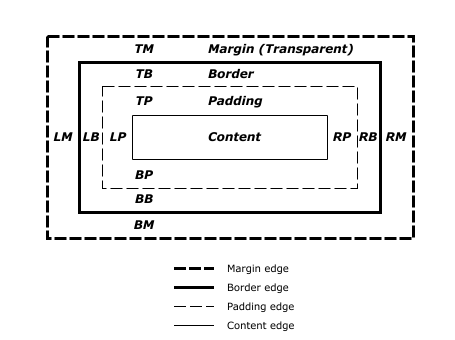
Figure 2: Box model in CSS, “TM” stands for top margin, etc.
内边距、边框和外边距都是可选的,默认值是零。但浏览器的默认样式(default style sheet)常常会设置这些值。
参考:http://www.w3.org/TR/CSS21/box.html
5.1. CSS 内边距(padding)属性
CSS 内边距(padding)属性如表 10 所示。
| 属性 | 描述 |
|---|---|
| padding | 简写属性。作用是在一个声明中设置元素的所内边距属性。 |
| padding-bottom | 设置元素的下内边距。 |
| padding-left | 设置元素的左内边距。 |
| padding-right | 设置元素的右内边距。 |
| padding-top | 设置元素的上内边距。 |
5.2. CSS 边框(border)属性
CSS 边框(border)属性如表 11 所示。
| 属性 | 描述 |
|---|---|
| border | 简写属性,用于把针对四个边的属性设置在一个声明。 |
| border-style | 用于设置元素所有边框的样式,或者单独地为各边设置边框样式。 |
| border-width | 简写属性,用于为元素的所有边框设置宽度,或者单独地为各边边框设置宽度。 |
| border-color | 简写属性,设置元素的所有边框中可见部分的颜色,或为 4 个边分别设置颜色。 |
| border-bottom | 简写属性,用于把下边框的所有属性设置到一个声明中。 |
| border-bottom-color | 设置元素的下边框的颜色。 |
| border-bottom-style | 设置元素的下边框的样式。 |
| border-bottom-width | 设置元素的下边框的宽度。 |
| border-left | 简写属性,用于把左边框的所有属性设置到一个声明中。 |
| border-left-color | 设置元素的左边框的颜色。 |
| border-left-style | 设置元素的左边框的样式。 |
| border-left-width | 设置元素的左边框的宽度。 |
| border-right | 简写属性,用于把右边框的所有属性设置到一个声明中。 |
| border-right-color | 设置元素的右边框的颜色。 |
| border-right-style | 设置元素的右边框的样式。 |
| border-right-width | 设置元素的右边框的宽度。 |
| border-top | 简写属性,用于把上边框的所有属性设置到一个声明中。 |
| border-top-color | 设置元素的上边框的颜色。 |
| border-top-style | 设置元素的上边框的样式。 |
| border-top-width | 设置元素的上边框的宽度。 |
5.3. CSS 外边距(margin)属性
CSS 外边距(margin)属性如表 12 所示。
| 属性 | 描述 |
|---|---|
| margin | 简写属性。在一个声明中设置所有外边距属性。 |
| margin-bottom | 设置元素的下外边距。 |
| margin-left | 设置元素的左外边距。 |
| margin-right | 设置元素的右外边距。 |
| margin-top | 设置元素的上外边距。 |